Even though the title says “A to Z,” this guide won’t cover every single detail of backlinking. So, you might wonder, why did I use “A to Z”?
Well, there’s a reason. And I’ll explain that shortly. But first, let me clarify that the primary backlinks you build for your site fall under basic link building.

In this guide, I’ll share the basic link-building strategies that I’ve personally used or still use on my sites. By creating these types of backlinks, I establish the foundation or base for my site’s link-building efforts. That’s why I’ve called it “A to Z”—because these techniques are enough to get you started. I hope that makes sense!
Now, let’s dive into the basic link-building strategies I’ve included in this list:
- Social Profiles
- Social Shares
- Blog Comments
- Forum Profiles
- Authority Profiles
- Posts on Authority Websites
- Web 2.0
That’s it. These are all the strategies I rely on for basic link-building. I believe these are sufficient to build a strong foundation for any site.
So, let’s quickly go through each of these techniques.
I’ve focused on explaining the essentials without dragging the content unnecessarily. I’ve tried to keep it concise and to the point.
Pay close attention, and if you don’t understand something, don’t hesitate to ask for clarification.
01. Social Profiles
Creating social profiles means setting up accounts on various social media platforms.
For example, when you open an account on twitter, you can add a link to your website in your profile. Similarly, you can get backlinks from sites like Facebook (via a page), Instagram, Behance, Pinterest, and many others.
Each of these platforms gives you one backlink just by creating an account. These are what I call social profiles. Now, let me clarify upfront—they aren’t super powerful, but they help with anchor text variation, which is essential for a healthy backlink profile.
You don’t need to create hundreds of social profiles. Around 10–25 social profiles are enough. On average, I create 10–12 social profiles for a single site, and here’s my usual list:
- facebook.com (primarily creating a fan page)
- twitter.com
- instagram.com
- behance.net
- pinterest.com
- Academia.edu
- Flickr.com
- hi5.com
- last.fm
- linkedin.com
- reddit.com
- diigo.com
These sites provide basic but helpful backlinks to get your site’s foundation in place.
02. Social Shares
Once you’ve created your social profiles, make sure to share your site’s articles on those platforms. While social shares are not extremely powerful, they do add variation to your backlink profile.
Important Warning: Many people hire services on Fiverr for $5 or $10 to get thousands of social shares, which is strictly prohibited. This can even lead to penalties for your site. So be careful!
For each article on your site, sharing it 5-10 times across various platforms is usually enough.
You may notice that many of these social shares don’t get indexed right away. However, over time, they do, and that’s when they start adding value.
I focus on Pinterest, Twitter, Instagram, and my Facebook page. Sharing your articles with proper hashtags on these platforms is often enough.
03. Blog Comments
I believe blog commenting is an important part of link building. However, it can be both beneficial and harmful at the same time.
The harmful aspect applies to all types of backlinks. Let me explain this in more detail so you can understand. If you search Fiverr or various groups, you’ll find services offering 100-500 do-follow comments for $5. These types of comments can harm your site rather than help it.
Backlinks can either breathe life into your site or cause its downfall. The same applies to blog comments. When doing blog comments, make sure to follow these guidelines:
- Comment on similar articles from similar websites. You can use the video tutorial below to find relevant sites.
- Avoid commenting on articles with more than 20 comments.
- Always use your homepage URL when leaving a comment. Use the author’s name as it appears on your site. For the email, use one that is linked to a Gravatar account so your photo shows up in the comment.
- Don’t worry about whether the comment is do-follow or no-follow.
- Vary your anchor text by using the author’s full name, first name, or last name. This creates three variations. Never use your site’s name or keywords in the anchor text.
- Don’t include your site’s name or URL in the comment body.
You can use this method to find similar websites for blog commenting. Apologies for the sound quality of the tutorial video.
04. Forum Profiles
When creating forum profiles, I recommend only doing so on niche-related forums. If you can’t find any relevant to your niche, it’s better to skip this step.
Once you create a profile on a forum, don’t just leave it idle. Engage in activities on the forum; otherwise, you won’t be able to add your site’s link to your signature.
Another point is that if you don’t stay active, your account may get suspended or disabled. So, make sure to participate in the forum by reading posts, commenting, etc.
If you’re allowed to create threads, that’s even better. You can write long, informative articles and create authority-type backlinks within the forum.
05. Authority Profiles
These are quite similar to social profiles. By creating an authority profile, you can get a backlink to your site.
One thing to remember: always take backlinks from these profiles for your homepage. Otherwise, the profile might get auto-deleted.
Here’s a list of authority sites that I typically use. They get indexed quickly and are easy to access:
- Quora.com
- dmca.com
- disqus.com
- about.me
- scoop.it
- wn.com
- medium.com
- buzzfeed.com
- gravatar.com
- paperblog.com
- bizcommunity.com
- wordpress.org
These profiles provide strong backlinks and help with your site’s SEO foundation.
06. Authority Website Posts
Along with creating profiles on authority websites, you can also publish articles there. Often, you can easily get a dofollow backlink from these posts.
However, keep in mind that many authority websites now provide no-index type links. So, you need to be aware of this detail before proceeding.
Another important point: always aim to get backlinks from authority website posts for your informational articles or your homepage.
If you’re sure the site is good and provides indexable links, you can also consider using it for your money articles.
When publishing articles on authority sites, ensure they are not spun. Always aim for high-quality content. The article length should be at least 500 words, but the longer, the better. Authority sites often feature well-written, quality articles, which can boost your site’s credibility if done right.
07. Web 2.0
Many people think that backlinks from Web 2.0 sites are not as effective these days. I’m not entirely sure about this. It could be true. However, I’ve seen Web 2.0 sites where the backlinks provided nearly the same value or “link juice” as guest posts.
In my opinion, Web 2.0 is still valuable, especially when it comes to anchor text and link variation. Getting backlinks from well-constructed Web 2.0 sites with quality content can be highly beneficial.
The main issue with Web 2.0 sites nowadays is that many of them don’t get indexed easily. And as we know, if Google doesn’t index the backlink, it holds no value.
That’s why you need to build high-quality Web 2.0 sites. If you’re considering purchasing services for this, make sure to do proper research first.
Here are some notable Web 2.0 platforms:
- wordpress.com
- tumblr.com
- blogspot.com
- yola.com
- quora.com
- soup.io
- sites.google.com
- weebly.com
- hubpages.com
- pen.io
I generally follow this list. The reason I’m sharing it is that many people ask me which Web 2.0 sites are still effective. To be honest, it depends. None of them work 100% of the time, yet all of them can work. The key is how you create and manage your Web 2.0 sites.
No, you don’t need to use separate proxies or IP addresses to build Web 2.0 sites. Creating them with a regular browser is perfectly fine. Some people claim that if you use the same Google or Gmail account to create all Web 2.0s, Google will notice. I don’t believe there’s any solid evidence for that. But if you’re still concerned, you can use Hotmail or Yahoo Mail for account creation, though I don’t see the need.
Easy Web 2.0 Indexing Method
Below are some tips and steps to help you get your Web 2.0 sites indexed easily while also ensuring they won’t be deleted or terminated. If you follow these points, your Web 2.0 sites will be indexed quickly:
- Avoid using spun content on your Web 2.0 sites.
- Create your account with complete and accurate data (e.g., fill out all fields in your profile).
- Add essential pages like a Contact page, an About Us page, and at least three blog posts.
- Engage in social shares and blog comments regularly for at least two weeks.
- Embed relevant YouTube videos following proper guidelines.
- Use related images in your posts to make them more engaging.
- Design your blog posts attractively—the better they look, the more they’ll appear legitimate.
- Do proper on-page SEO for all blog posts (e.g., keyword usage, headings, meta tags).
- Include proper citations in your blog posts where necessary.
By following these points, Insha’Allah, your Web 2.0 sites will get indexed quickly and will be less likely to get deleted or terminated.
Final Thoughts
When building these basic or foundational backlinks, there’s one important thing to remember: these backlinks won’t directly help your site rank. However, they play a significant indirect role in supporting your SEO strategy.
That’s why it’s crucial to vary your anchor text when creating these backlinks. What I mean is, don’t use any keywords from your money site as anchor text on these platforms. Avoid exact or partial match keywords altogether.
So, what kind of anchor text should you use? For social profiles and authority profiles, the system usually auto-generates a naked URL, which is just the address of your site. There’s nothing to do there.
However, for Web 2.0 sites, you should vary the anchor text with phrases like:
- Brand Name
- Check here
- More information here
- Learn more
- Source
Even though this method might seem a bit outdated, it’s still very effective. Using these types of anchors ensures that your site won’t get penalized for anchor text over-optimization.
So, that wraps up today’s post. I’d love to hear how helpful you found this article. Did it provide value? Would you like to see more articles like this? If there’s anything you didn’t understand, feel free to ask in the comments.
That’s all for now! Stay well and take care.
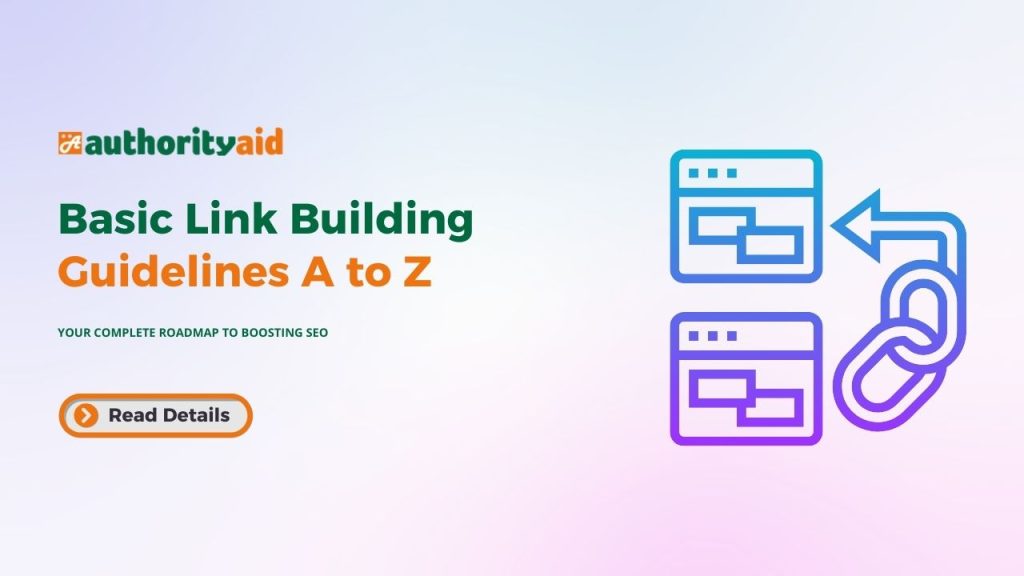
Thanks much Your best sharing bro
Great information. It will help us to build basic backlinks. Thanks
সুন্দর একটা গোছানো ব্যাকলিংক প্রক্রিয়া শেয়ার করার জন্য ধন্যবাদ। যখন মাঠে নামবো তখন এগুলো প্রেক্টিকেল আরম্ভ করবো, ইনশাআল্লাহ! কিছু প্রশ্ন ছিলো তবে পরে করবো। Thanks again:)
Thanks brother.
অনেক সুন্দর করে সাজিয়ে গুছিয়ে লিখেছেন। ধন্যবাদ দিলে কম হয়ে যাবে 🙂 নিয়মিত আরও লিখা চাই
আপানাকে অনেক ধন্যবাদ। তবে একটা বিষয় জানার ছিল ভাই। আপনার সাইটে , সাইডবার নাই কেন? বিশেষ কোন কারণ আছে কি? থাকলে জানাবেন ভাই। অপেক্ষাই থাকলাম ভাই। আবার ধন্যবাদ।
বিশেষ কোনো কারণ নেই। ধন্যবাদ ভাই।
Very helpful post. I am waiting for next update.
Thanks bro very helpful post
Thanks bro very helpful post ?
Thanks very helpful.
Really bro , you do great about this primary and major stage concept.
সুন্দর করে সাজিয়ে গোছিয়ে বলে মোটামুটি কনসেপ্টটা ক্লিয়ার করলেন। ধন্যবাদ নয় ভাই ভালবাসা রইল।।।
Thanks for sharing the helpful and effective post for new SEO or Blogger as like me. Jajakallah. Thanks again
I have two Quarries
1. How I can create Reddit profile for my blog?
2. How to get backlink from tumblr? Can I get backlink from tumblr post? what would be the content guideline for tumblr web2.0 (Should i post the full article to tumblr or post a few lines and link back to my blog site)? Better if you share some resource.
Thanks in Advance
অসাধার, একসাতে অনেক প্রয়োজনীয় তথ্যের সমাহার।
পোস্টটা আগেই পড়েছিলাম। তখন খুব ভালভাবে বুঝে উঠতে পারিনি।
এখন নিশসাইট প্ল্যান-পোস্টটি থেকে এখানে এসে আবার পড়লাম। নতুনদের জন্য অনেক প্রশ্নের উত্তর অত্যান্ত গোছালোভাবে উপস্থাপন করেছেন।
আপনাকে অসংখ্য ধন্যবাদ।
ধন্যবাদ চমৎকার লেখার জন্য নিচের বিষয় ২টি বুঝতে পারিনাই।
সোশ্যাল শেয়ার এবং ব্লগ কমেন্ট করবেন অন্তত দুই সপ্তাহ, নিয়ম করে।
ওয়েব ২.০ ইনডেক্স এর জন্য সোশ্যাল শেয়ারের জন্য কি নতুন একাউন্ট তৈরি করব, না কি নিজের একাউন্ট ব্যবহার করব। একটু বিস্তারিত বলবেন।
ব্লগপোস্টগুলোতে যথাযথ সাইটেশন দেবেন।
সাইটেশন মানে কি।
পানির লাহান পরিস্কার। আপনাদের লেখা পড়ে মনে শান্তি পাই। আবারও আপনার লেখার তারিফ করতে হয়।আল্লাহ সব সময় আমাদের হেল্প কারার তৌফিক আপনাকে দান করুক
এক কথায় অসাধারন
In a word =water.
অনকে সুন্দর একটি পোস্ট।নতুনদের জন্য অনেক কিছু শিখার আছে।ধন্যবাদ ভাই।
ধন্যবাদ ভাই, অনেক কিছু শিখলাম।
অনেক ভালভাবে বুঝিয়ে দিলেন ভাই। যদি রেগুলার আর্টক্যাল পাবলিশ করতেন তাহলে আমাদের মত নতুনদের অনেক উপকার হত।
অনেক উপকৃত হলাম বস, ধন্যবাদ।
সুন্দর একটা গোছানো ব্যাকলিংক প্রক্রিয়া যা নতুনদের অনেক সাহায্য করবে। একটা প্রশ্ন হলো এই ব্যাকলিংক প্রক্রিয়াটি কি ২০২০ সালে একই রকম?
অনেক গুরুত্বপূর্ণ ও তথ্যবহুল পোস্ট! ধন্যবাদ আপনাকে এতো সময় নিয়ে এই গুরুত্বপূর্ণ বিষয় শেয়ার করার জন্য।